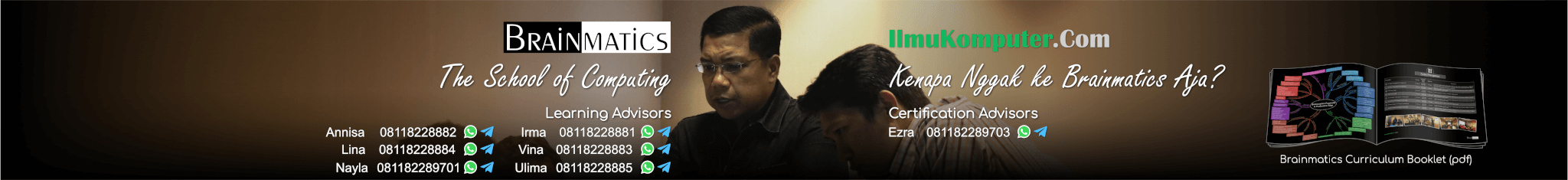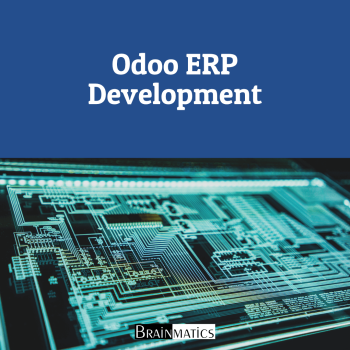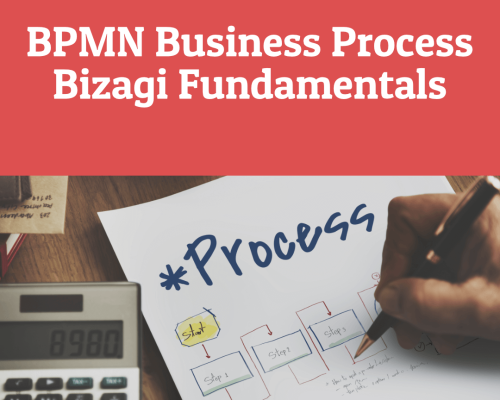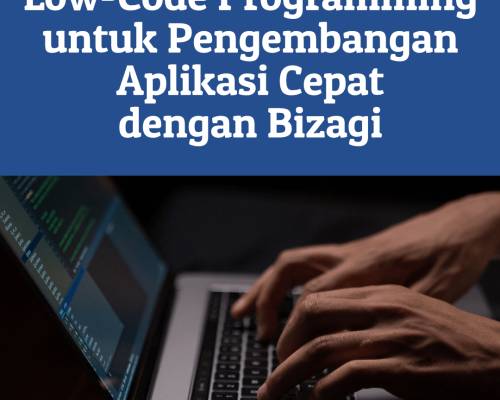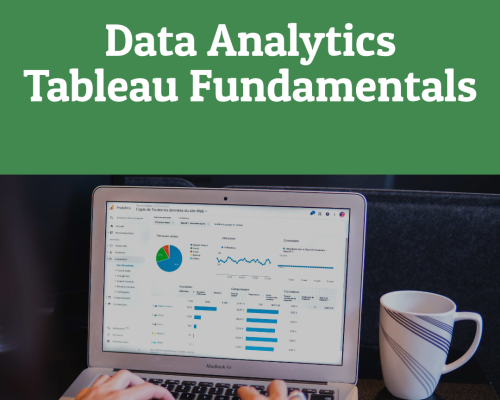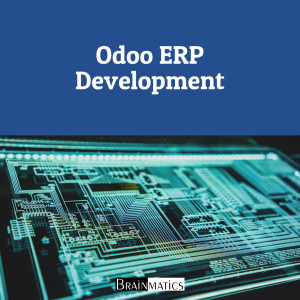
Praktik pengembangan software ERP menggunakan Odoo. Dilengkapi dengan pembahasan studi kasus terkait persiapan environment pengembangan, installasi & pengelolaan modul ERP, pembuatan user interface, serta implementasi tahap deployment & maintenance pada ERP
CONTENT
1. Getting Started with Odoo Development
1.1 Setting up a host for the Odoo server
1.2 Installing Odoo from the source
1.3 Initializing a new Odoo database
1.4 A word about Odoo product versions
1.5 More server configuration options
1.6 Developing from your workstation
1.7 Installing third-party modules
2. Building Your First Odoo Application
2.1 Essential concepts
2.2 The model layer
2.3 The business logic layer
2.4 Setting up access security
2.5 Better describing the module
3. Inheritance – Extending Existing Applications
3.1 Extending models
3.2 Extending views
3.3 More model inheritance mechanisms
3.4 Modifying data
4. Module Data
4.1 Understanding external identifiers
4.2 Exporting and importing data
4.3 Module data
4.4 XML data files
5. Models – Structuring the Application Data
5.1 Organizing application features into modules
5.2 Creating models
5.3 Creating fields
5.4 Relationships between models
5.5 Computed fields
6. Views – Designing the User Interface
6.1 Defining the user interface with XML files
6.2 Context and domain
6.3 The form views
6.4 View semantic components
6.5 Dynamic views
6.6 List views
6.7 Search views
6.8 Calendar views
6.9 Graph and pivot views
6.10 Other view types
7. ORM Application Logic – Supporting Business Processes
7.1 Creating a wizard
7.2 Working with the ORM API
7.3 Working with recordsets
8. Writing Tests and Debugging Your Code
8.1 Unit tests
8.2 Adding unit tests
8.3 Writing test cases
8.4 Setting up tests
8.5 Testing exceptions
8.6 Running tests
8.7 About YAML tests
8.8 Development tools
9. QWeb and Kanban Views
9.1 About kanban boards
9.2 Designing kanban views
9.3 The QWeb templating language
9.4 Inheritance on kanban views
9.5 Custom CSS and JavaScript assets
10. Creating QWeb Reports
10.1 Installing wkhtmltopdf
10.2 Creating business reports
10.3 QWeb report templates
10.4 Presenting data in reports
10.5 Rendering images
10.6 Summary totals and running totals
10.7 Defining paper formats
10.8 Enabling language translation in reports10.9 Reports based on custom SQL
11. Creating Website Frontend Features
11.1 Our first web page
11.2 Building websites
11.3 Website forms
12. External API – Integrating with Other Systems
12.1 Setting up a Python client
12.2 Calling the Odoo API using XML-RPC
12.3 Writing a Notes desktop application
12.4 Introducing the ERP peek client
13. Deployment Checklist – Going Live
13.1 Available prebuilt packages
13.2 Installing dependencies
13.3 Multiprocessing workers
13.4 Using a reverse proxy
Course Features
- Lectures 0
- Quizzes 0
- Duration 4 days
- Skill level All levels
- Language English
- Students 0
- Certificate No
- Assessments Yes