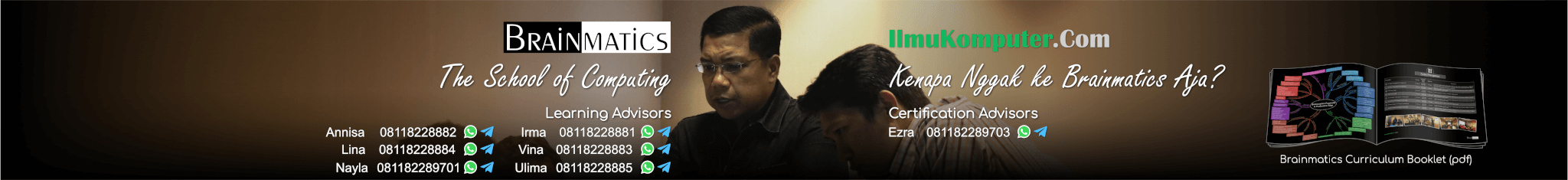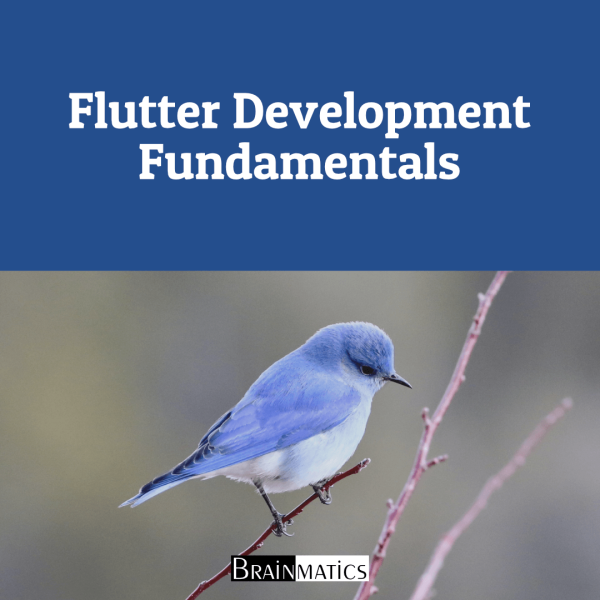CONTENT
1. An Introduction to Flutter
1.1. Technical requirements 4
1.2. What is Flutter?
1.3. Hello Flutter – a frst glimpse of Flutter
1.4. Widgets, widgets, everywhere
1.5. Building and running Flutter
2. An Introduction to Dart
2.1. Technical requirements
2.2. Getting started with Dart
2.3. Control flows and looping
2.4. Variables and data types
2.5. Functions and methods
3. Flutter versus Other Frameworks
3.1. Native development
3.2. Cross-platform frameworks
3.3. Flutter community
3.4. Flutter strengths and weaknesses
4. Dart Classes and Constructs
4.1. Technical requirements
4.2. Object orientation in Dart
4.3. The enum type
4.4. Using generics
4.5. Understanding classes in Dart
4.6. Asynchronous programming
5. Widgets – Building Layouts in Flutter
5.1. Technical requirements
5.2. Stateful/stateless widgets
5.3. Built-in widgets
5.4. Streams
6. Handling User Input and Gestures
6.1. Technical requirements 140
6.2. Handling user gestures
6.3. A deeper look at the stateful widget life cycle
6.4. Input widgets and forms
6.5. Custom input and FormField widgets
7. Routing – Navigating between Screens
7.1. Technical requirements
7.2. Understanding the Navigator widget
7.3. Screen transitions
7.4. Passing data between screens
8. Plugins – What Are They and How Do I Use Them?
8.1. Technical requirements 194
8.2. What is a plugin?
8.3. Where can I fnd plugins?
8.4. How do I add a plugin to my project?
8.5. How do plugins work on iOS and Android?
9. Popular Third-Party Plugins
9.1. Technical requirements
9.2. Exploring Firebase plugins
9.3. Understanding Google Maps and Places
9.4. Exploring mobile device features
9.5. Plugins to help with your app support
10. Using Widget Manipulations and Animations
10.1. Technical requirements
10.2. Transforming widgets with the Transform class
10.3. Introducing animations
10.4. Using animations
10.5. Using AnimatedBuilder
10.6. Implicitly animated widgets
11. Testing and Debugging
11.1. Technical requirements
11.2. Unit testing
11.3. Widget testing
11.4. Debugging your app
11.5. DevTools
12. Releasing Your App to the World
12.1. Technical requirements
12.2. Releasing your app on Android
12.3. Releasing your app on iOS
12.4. Releasing your app on the web
12.5. Tracking app usage and crashes