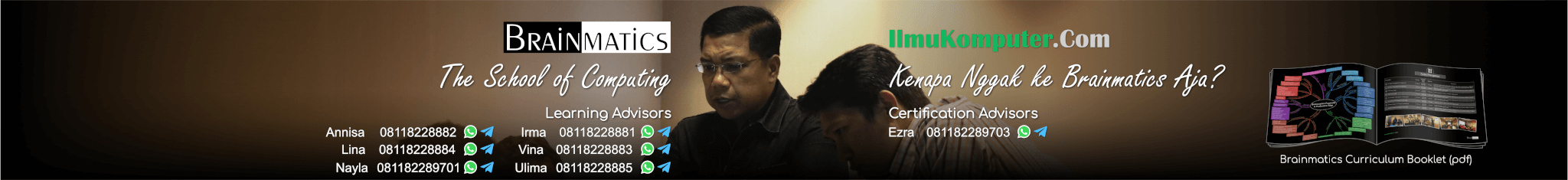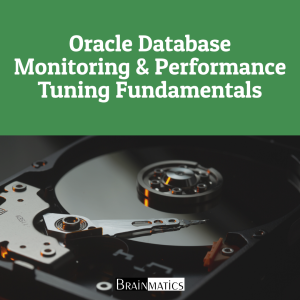![]() CONTENT
CONTENT
1. Getting Started with Microsoft PowerPoint 2019
1.1. Introduction to Microsoft PowerPoint 2019
1.2. Editing Slides
1.3. Working in Outline View
1.4. Proofing Presentations
1.5. Show Time
2. Creating Great-Looking Slides
2.1. Using Fonts and Text Formatting
2.2. Designing Slides
2.3. Animating Slides
2.4. Creating Template and Slide Mastera
3. Embellishing Slides
3.1. Inserting Pictures
3.2. Drawing on Slides
3.3. Inserting Charting
3.4. Working with SmartArt
3.5. Adding Sound and Video
4. Working with Others
4.1. Collaborating in the Cloud
4.2. Using a Slide Library and Other Ways to Reuse Slides
4.3. Exporting Presentation to Other Formats
5. Tips and Trick
5.1. Ten PowerPoint Commandments
5.2. Ten Tips for Creating Readable Slides
5.3. Ten Ways to Keep Audience Awake